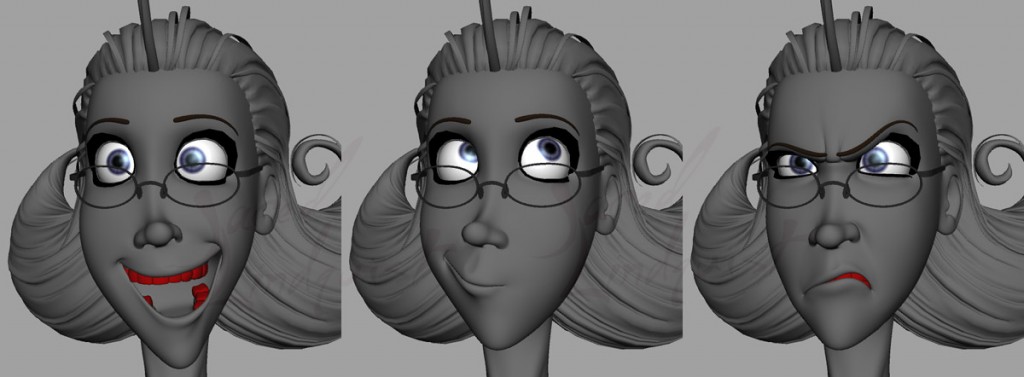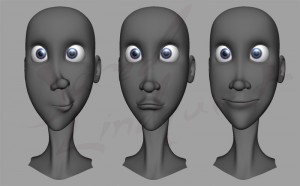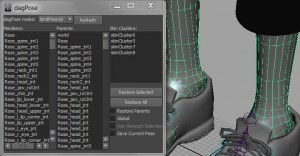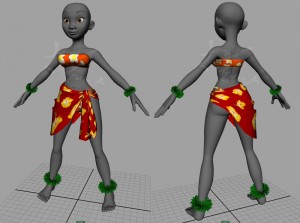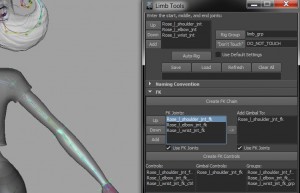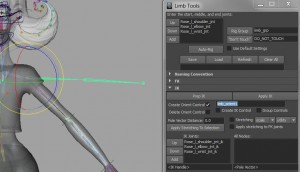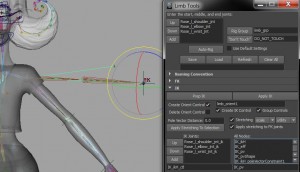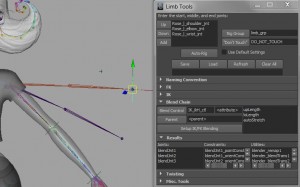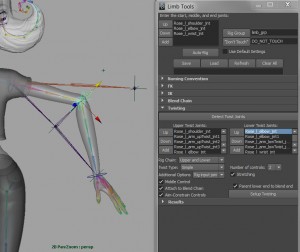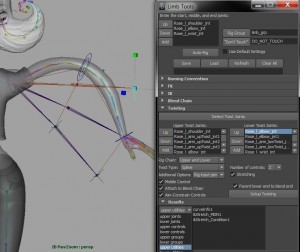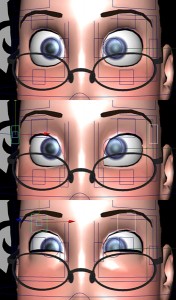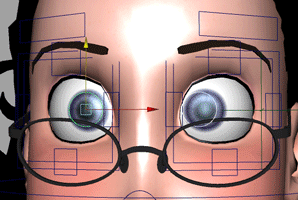Rose’s face is proving to be a bit more trouble than I originally expected…
Some of her expressions require just a hair more know-how than I currently have, or have the patience for. For example, I have it so her smile can be cranked up to 200% for a nice, Joker-like grin. This requires another shape to move the nose up, but I hav no idea how this will mix with other nose shapes. Her teeth and gums will also need to move, though I’m starting to think it’ll be better if I just don’t push her that far.
One annoying problem comes from her “mouth corner in” shapes – on their own, each of these will move the mouth to either side, along with the nose. Combined – with the aid of a corrective shape – they form the “pucker” shape. But when I move the sliders from 0 – 1, her nose shrinks and moves up at 0.5, only to return to normal at 1. I tried to add another correction to compensate for this, but it only made things worse – now her nose shakes te 0.25 and 0.75.
But by far the biggest headache might be Maya’s expressions. I’ve never used them much, and definitely not for faces – I’ve always preferrred to use utility nodes. But I like the idea of only having a few expression nodes, rather than dozens or hundreds of utilities. Figuring out the code to do the jobs of the utilities is a challenge, but not too difficult. The real headache comes from Maya inexplicably mixing up my code – expressions that were working find before, and that I haven’t even touched recently, may suddenly drive the wrong shapes, or a control in an expression will be swapped out for another. This could be a big problem, and I have no idea why it’s even happening.